How Can We Help?
Search for answers or browse our knowledge base.
Source Estimations
Purpose
The system allows for custom values to be entered specific to each source configured. The options include:
- Access Rate: Time required to recall a file in MB per second.
- Access Delay: Elapsed time before access to a file starts.
- Access Cost: The egress cost per MB to recall a file.
- Storage Cost: The cost per MB to store a file per month.
1. Enter all information into each field.
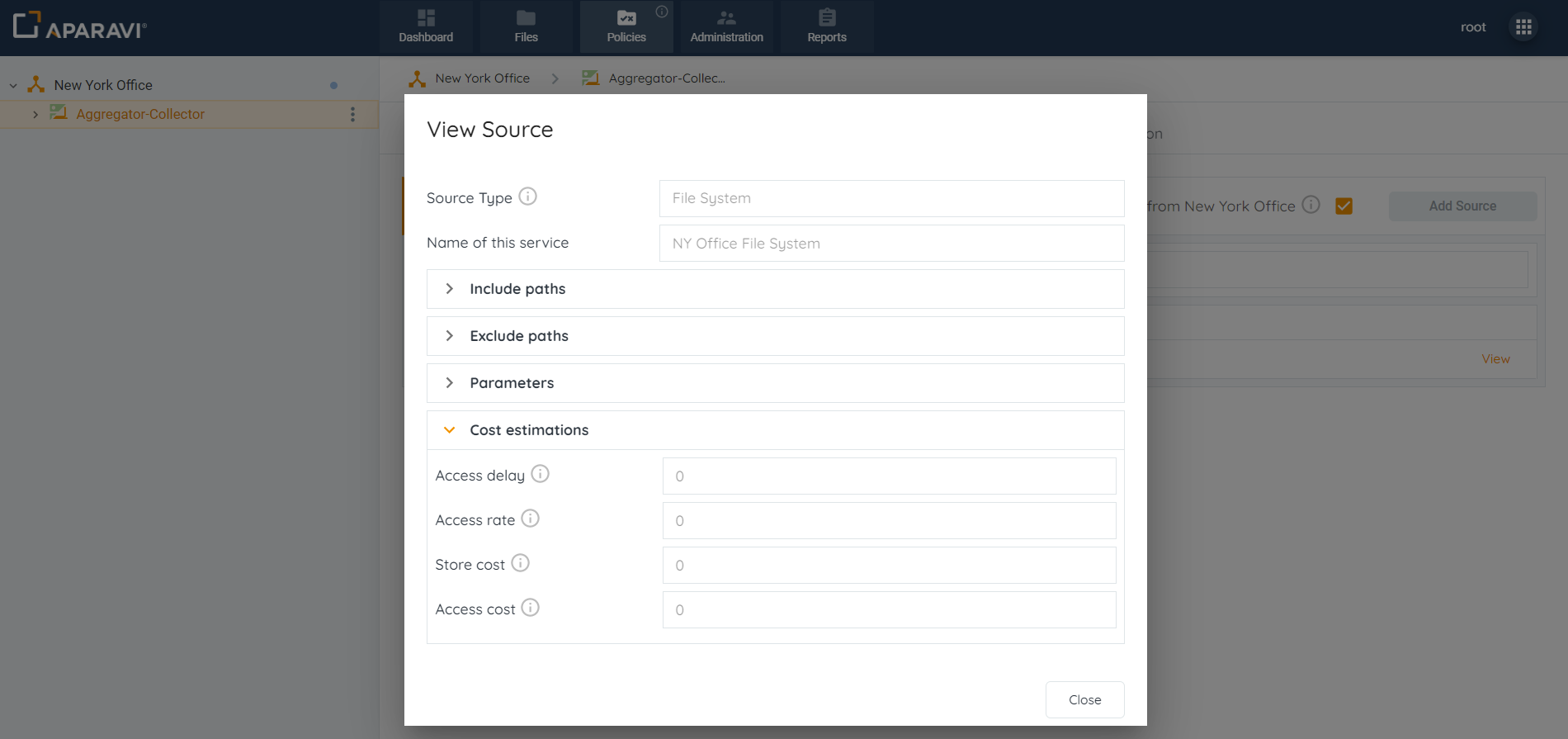
2. Once all fields have been completed inside the Add Source pop-up box, click on the Validate button. The system will then validate the credentials entered and display a success or failure message. If the validation was successful then the OK button, located at the bottom right-hand side of the pop-up box will become active.
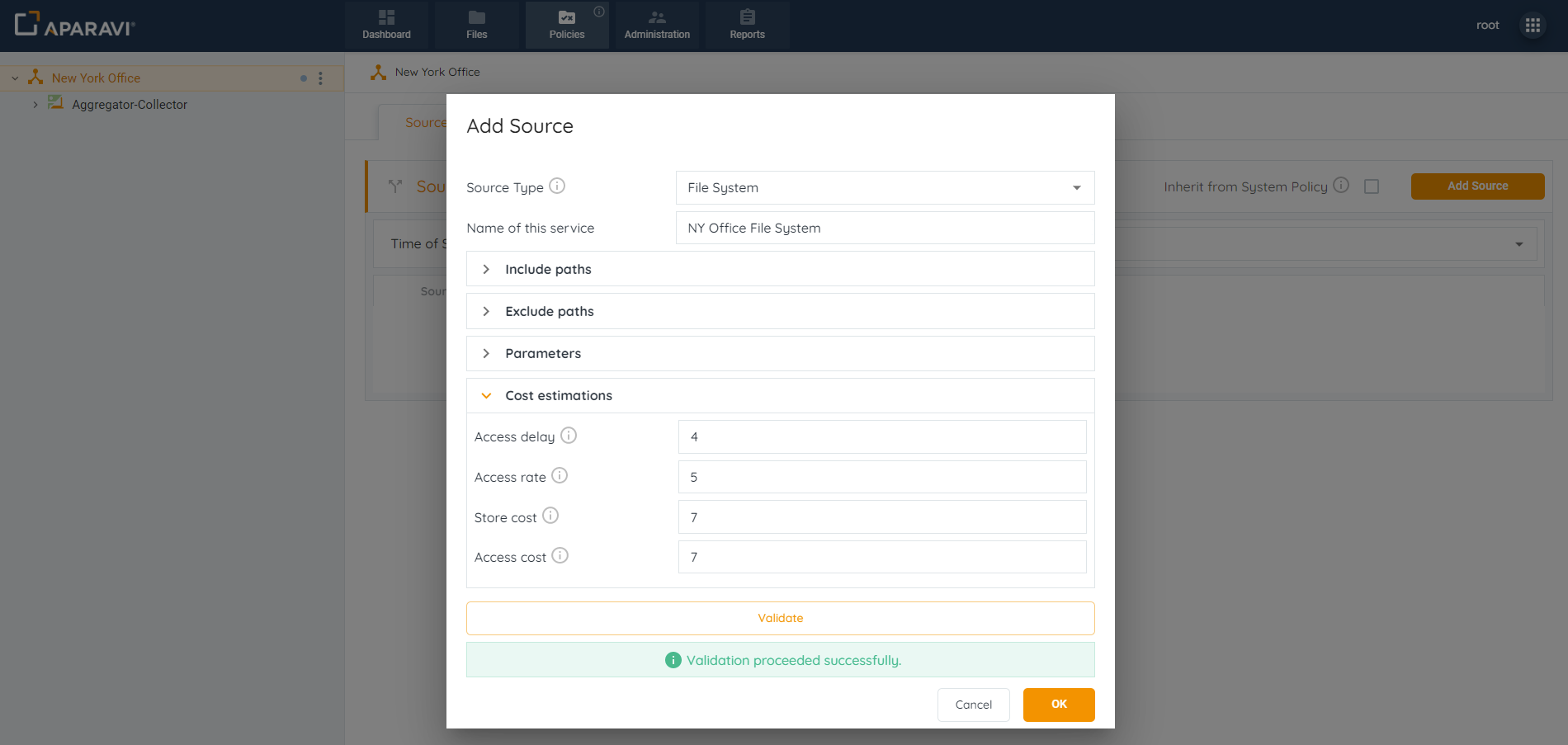
3. Click on the Ok button, located in the bottom right-hand side of the Add Source pop-up box. Once clicked, the Add Source pop-up box will close.
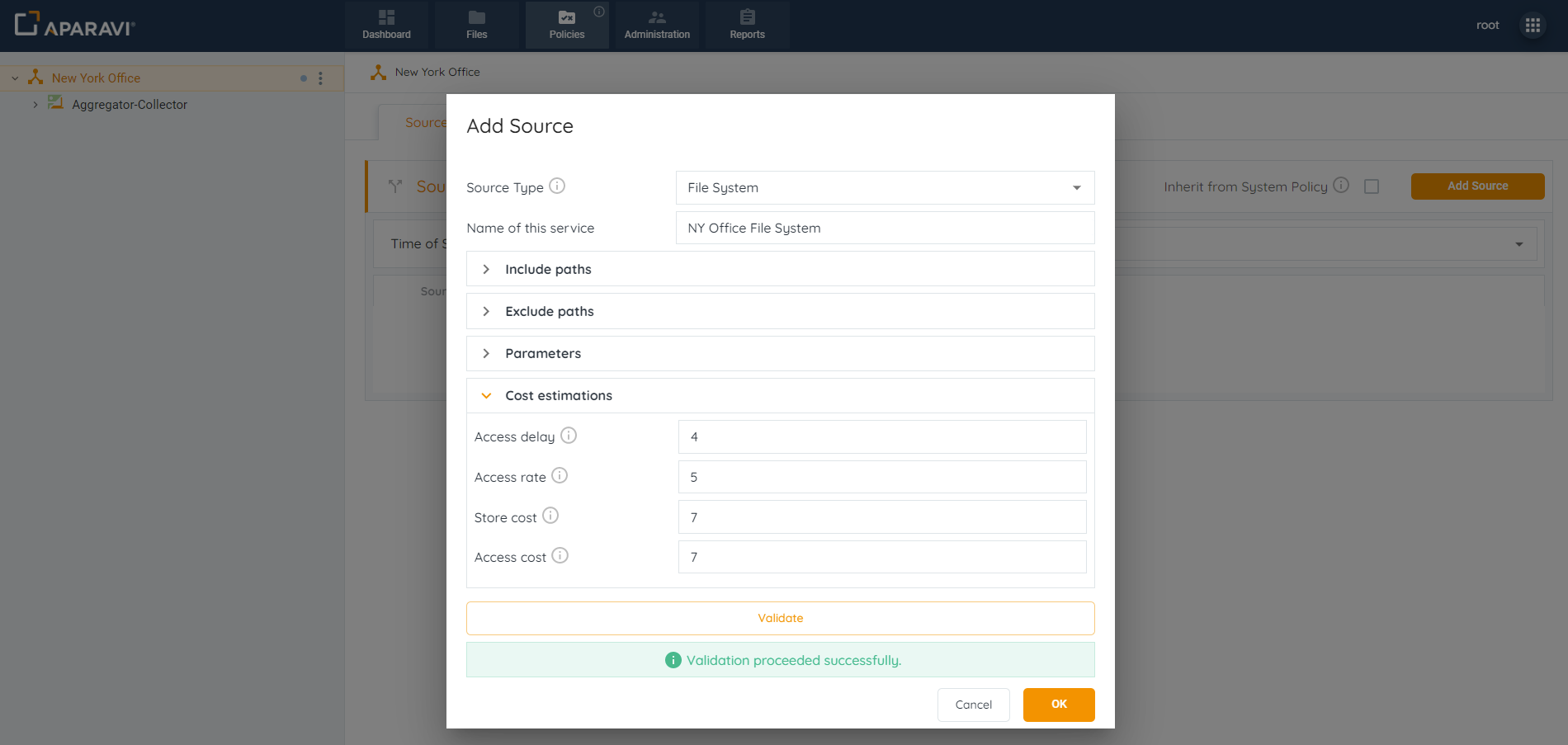
4. Click on the Save All Changes button, located in the bottom right-hand corner.
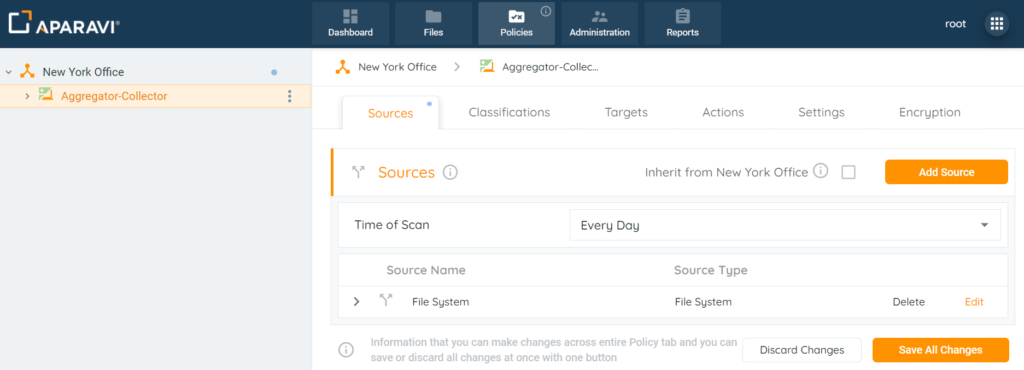
5. Click the Ok button, located in the bottom right-hand corner of the Save Changes pop-up box.
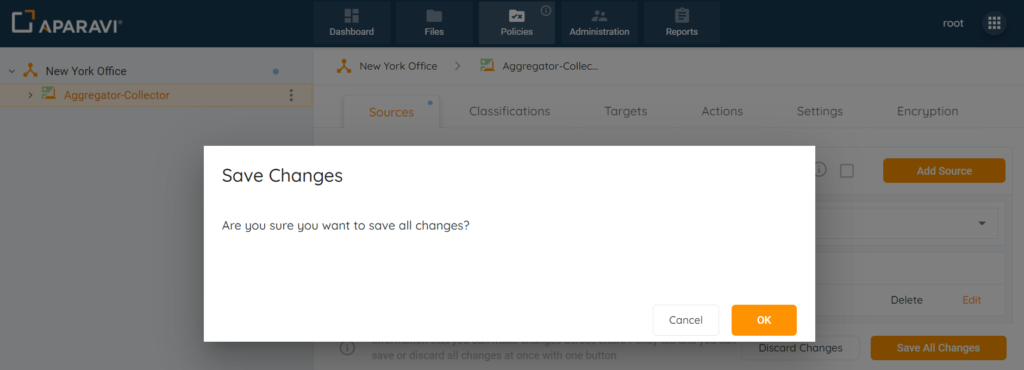
6. Once the new source has been successfully configured, it will appear under the Sources section.
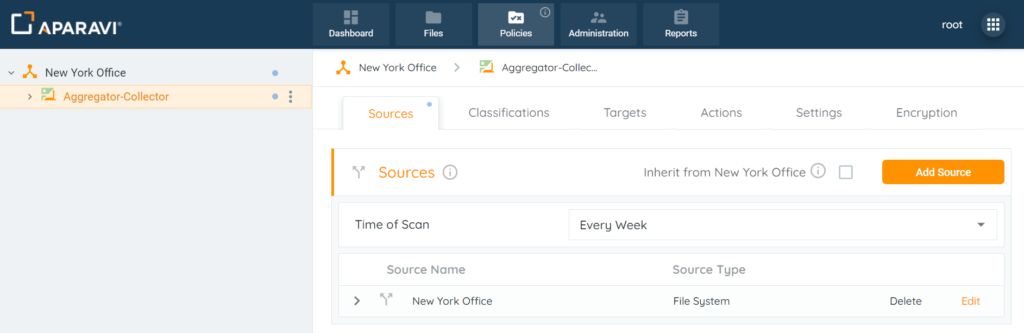
Source Configuration Links
- Source Inheritance Settings
- Viewing Sources
- Source Estimates Configuration
- Adding, Editing & Deleting Include Paths
- Adding, Editing & Deleting Exclude Paths
- Adding Multiple Include Paths
- Order of Precedence for Folder Paths
- Adding, Editing & Deleting Sources for SMB
- Adding, Editing & Deleting Sources for File Systems