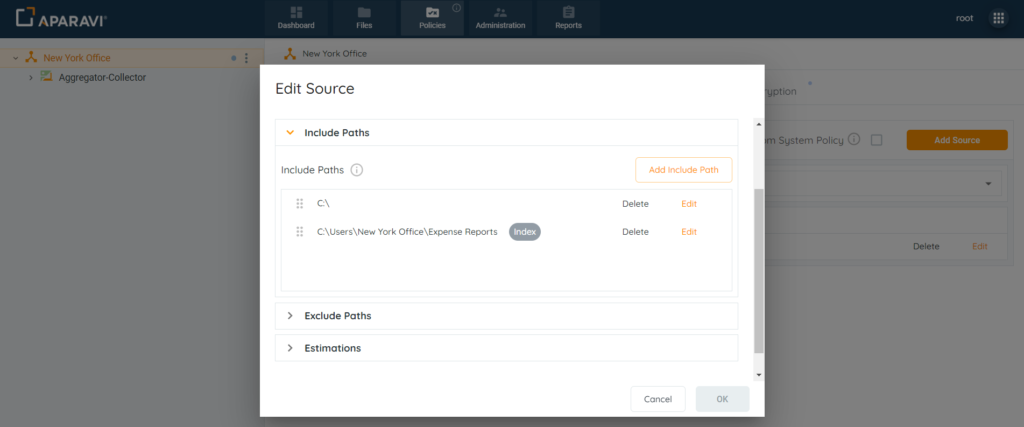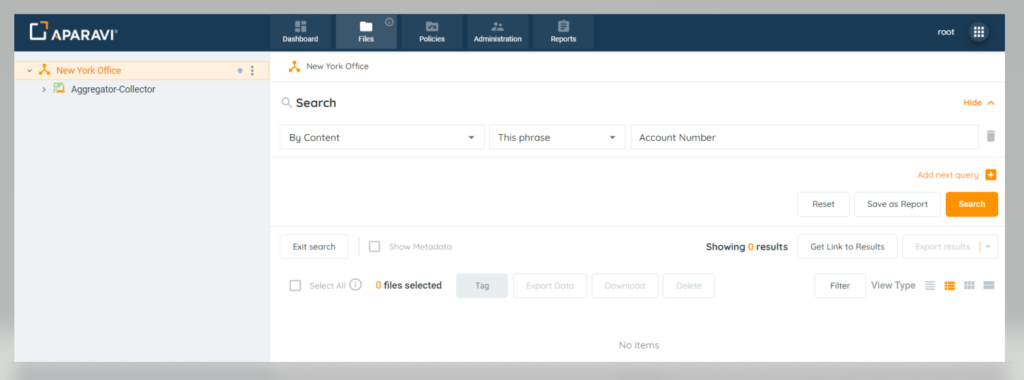How Can We Help?
Search for answers or browse our knowledge base.
Settings for Multiple Folder Paths
Purpose
During a scan, if the system reviews a subfolder or file path more than once, it’s important to consider the ordering of the paths entered. If multiple paths to a folder or file have conflicting feature settings, the first matching path determines which settings are applied. The system will only index, classify, or apply OCR to the files within the folder according to the first path’s rules, regardless of the individual folder path settings. This feature results in a granular level scanning, allowing customization of settings to individual files within a larger folder path.
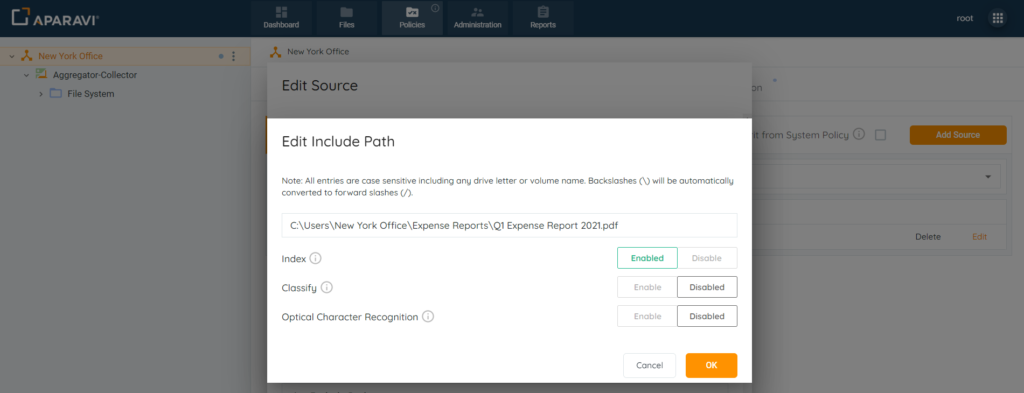
Example
If a subfolder contained within a folder requires a unique group of settings, enter the subfolder path before the larger folder path.
In the example below, the file within the subfolder should not be indexed, while the remaining folder contents should be.
Correct Path Entry
The system will correctly scan and index the subfolder, since it’s listed before the folder path that contains the subfolder. When the system begins to scan the root drive entry, it will skip the subfolder since it has already been scanned previously during the scan.
- Index On: C:\Users\New York Office\Expense Reports
- Index Off: C:\
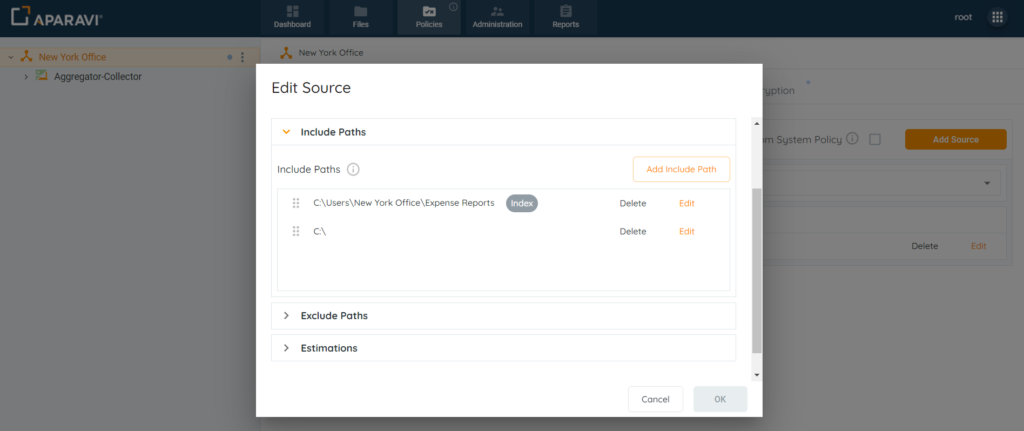
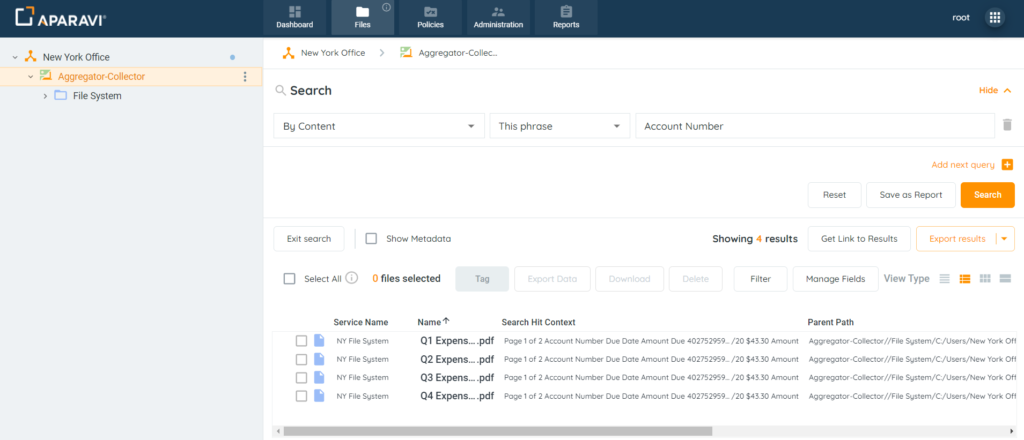
Incorrect Path Entry
The subfolder path is not the first listed in the Include Paths section, so the system will only scan the subfolder using the root directory entry. The system will then skip the second subfolder instance for all subsequent scans.
- Index Off: C:\
- Index On: C:\Users\New York Office\Expense Reports