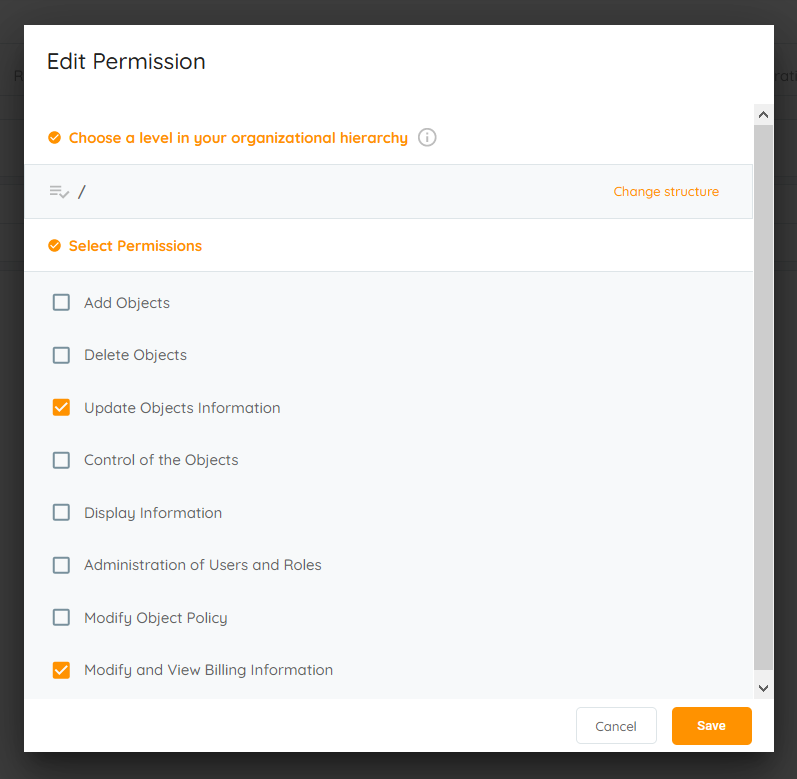How Can We Help?
Search for answers or browse our knowledge base.
Permission Types
Purpose
The System allows administrative users to not only grant additional users access to specific file systems, but also allows them to customize the actions they are allowed to perform to the file systems they are assigned. Some Permissions can be set up that allows users to add, delete and edit the nodes within the system. Other users can be set up to have access to nothing other than the billing features. The many options that can be selected individually allows admins to ensure users that they set up can only perform the actions they grant them. Permissions can be configured individually under the Permissions subtab, they can be applied when creating new Roles under the Roles subtab, or can be added or removed when editing user accounts.
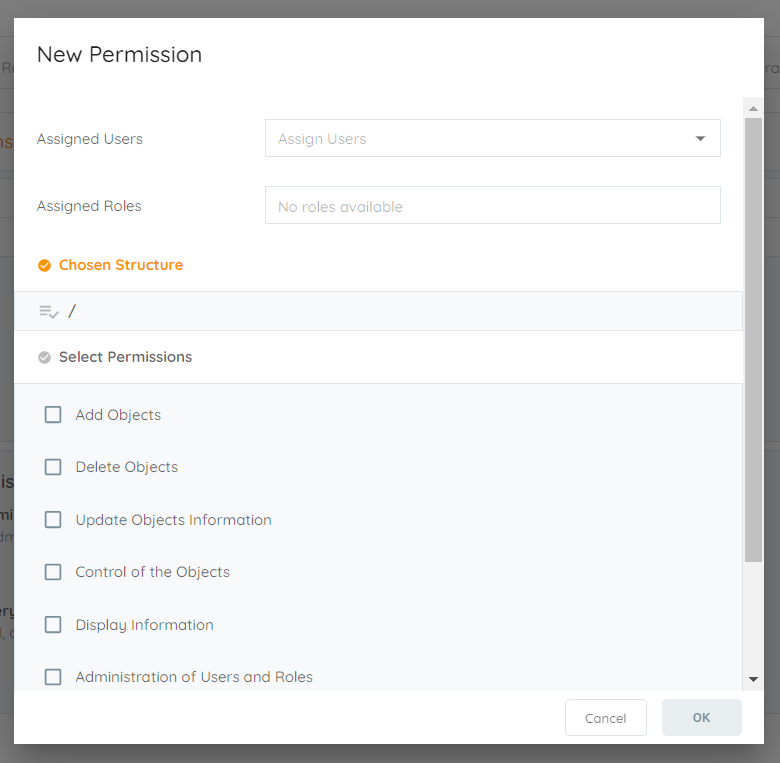
Overview
- Add Objects Permission
- Delete Objects Permission
- Update Objects Information Permission
- Control of the Objects Permission
- Display Information Permission
- Administration of Users and Roles Permission
- Modify Object Policy Permission
- Modify and View Billing Information Permission
Add Objects
Users that are assigned the Add Objects permission can perform the following actions:
- Add Aggregators
- Add Collectors
- Add Aggregator – Collector Hybrids
- Add Groups
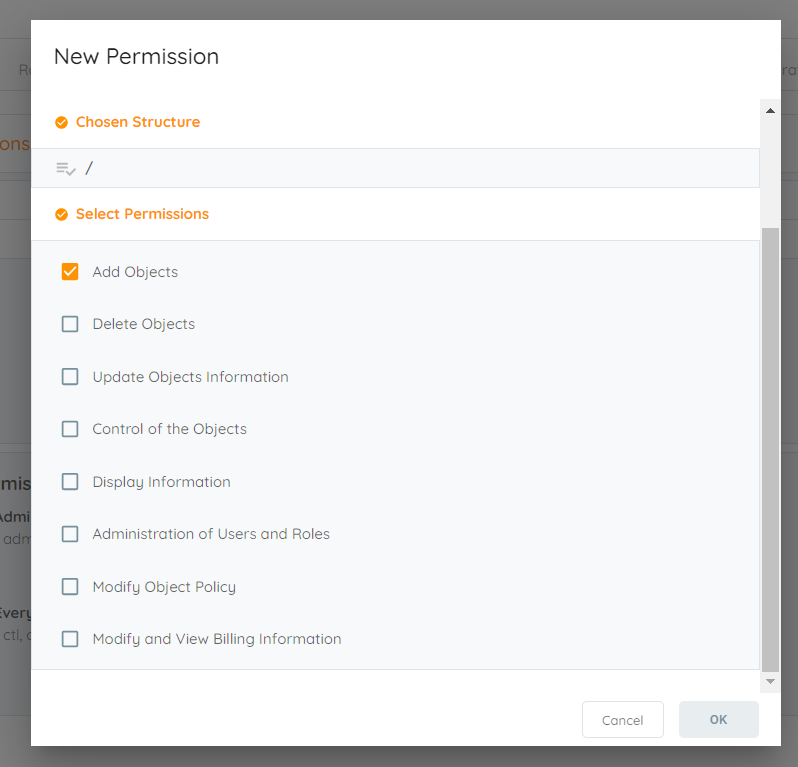
Delete Objects
Users that are assigned the Delete Objects permission can perform the following actions:
- Delete Aggregators
- Delete Collectors
- Delete Aggregator – Collector Hybrids
- Delete Groups
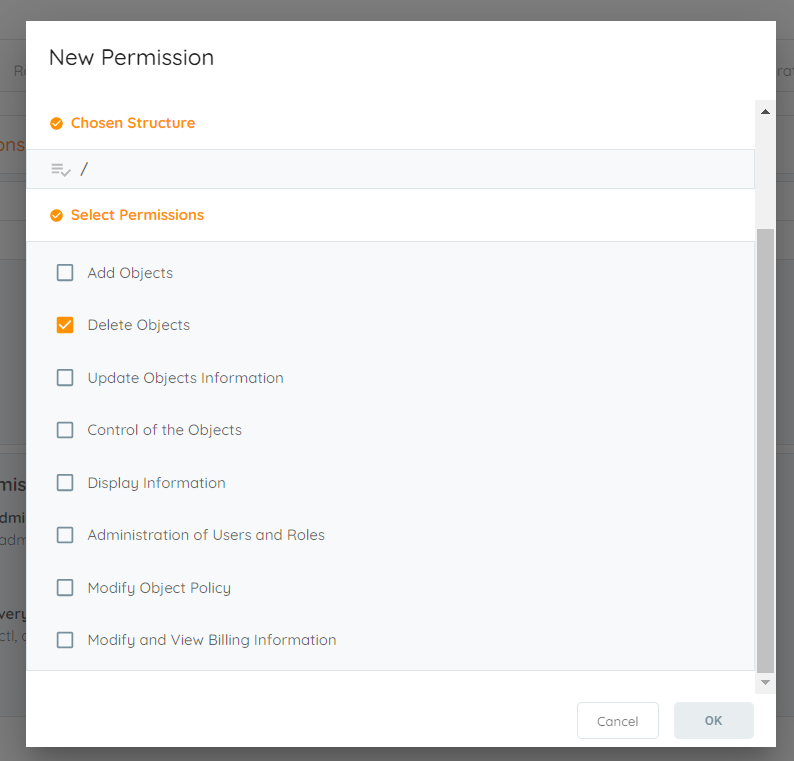
Update Objects Information
Users that are assigned the Update Objects Information permission can perform the following actions:
- Rename Clients/Organizations
- Rename Aggregators
- Rename Collectors
- Rename Aggregator – Collector Hybrids
- Rename Groups
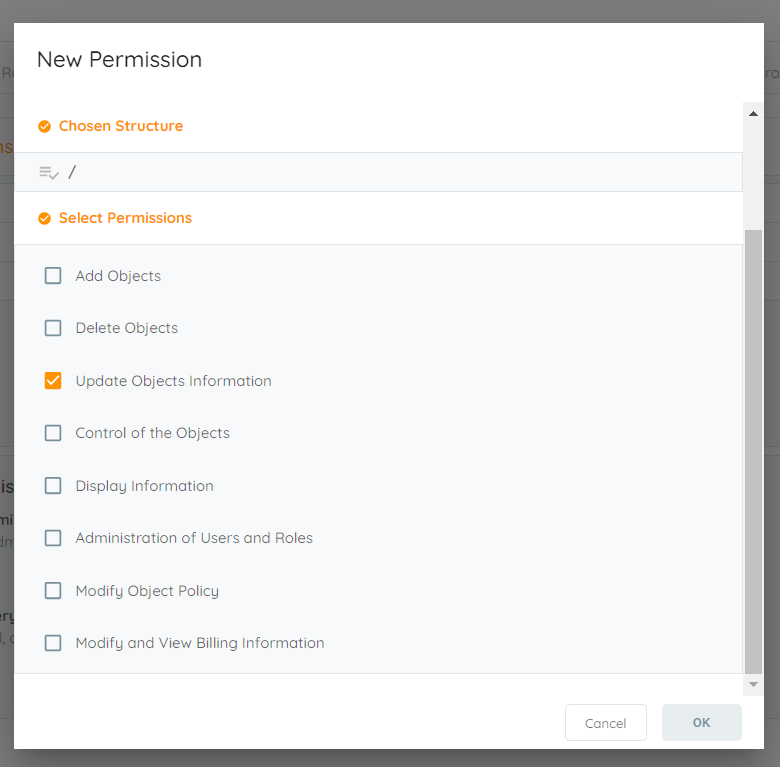
If Users are assigned the Update Objects Information and Add Objects permissions in combination, these users will also be able to perform the following actions:
- Rename Clients/Organizations
- Rename Aggregators
- Rename Collectors
- Rename Aggregator – Collector Hybrids
- Rename Groups
- Move Clients/Organizations
- Move Aggregators
- Move Collectors
- Move Aggregator – Collector Hybrids
- Move Groups
- Add Aggregators
- Add Collectors
- Add Aggregator – Collector Hybrids
- Add Groups
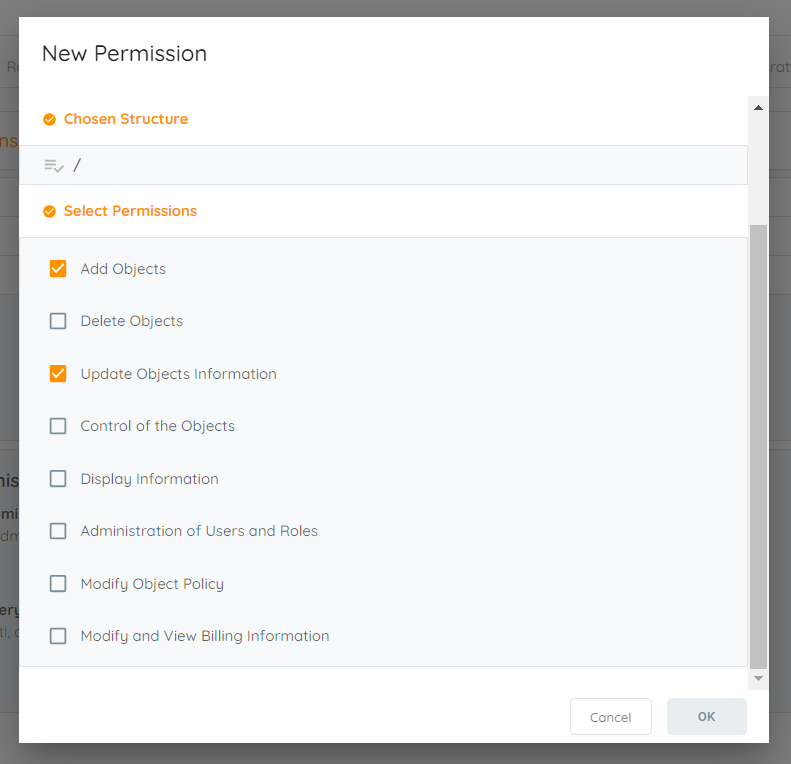
If Users are assigned the Update Objects Information and Control of Objects permissions in combination, these users will also be able to perform the following actions:
- Rename Clients/Organizations
- Rename Aggregators
- Rename Collectors
- Rename Aggregator – Collector Hybrids
- Rename Groups
- Manually Force a Scan for Clients/Organizations
- Manually Force a Scan for Aggregators
- Manually Force a Scan for Collectors
- Manually Force a Scan for Aggregator – Collector Hybrids
- Pause & Cancel a Scan for Clients/Organizations
- Pause & Cancel a Scan for Aggregators
- Pause & Cancel a Scan for Collectors
- Pause & Cancel a Scan for Aggregator – Collector Hybrids
- User is able to access the Console (Under the Administrative Tab)
- User is able to access the Console (On the Console Widget)
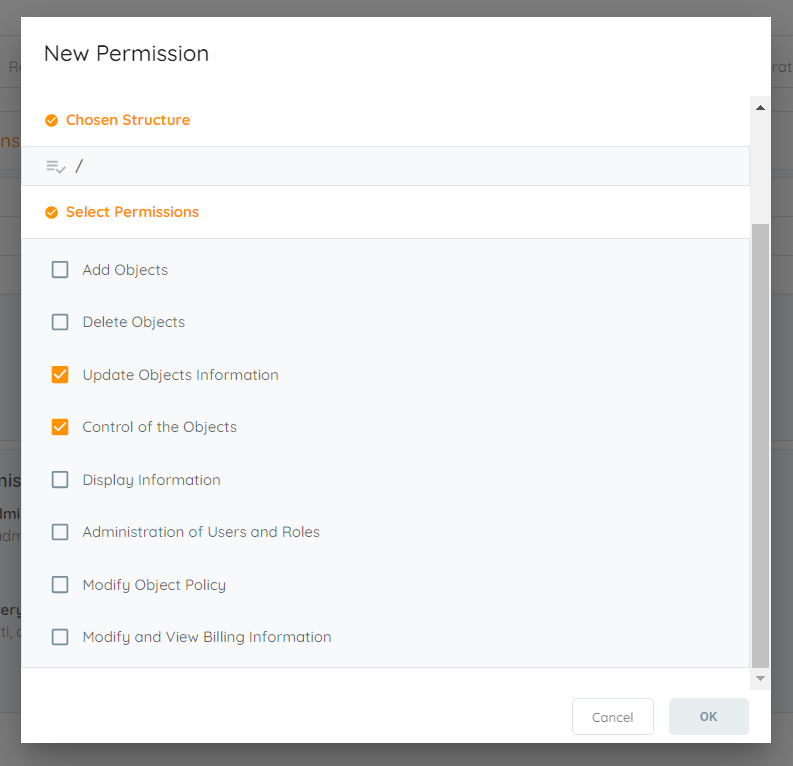
Control of the Objects
Users that are assigned the Control of the Objects permission can perform the following actions:
- User is able to access the Console (Under the Administrative Tab)
- User is able to access the Console (On the Console Widget)
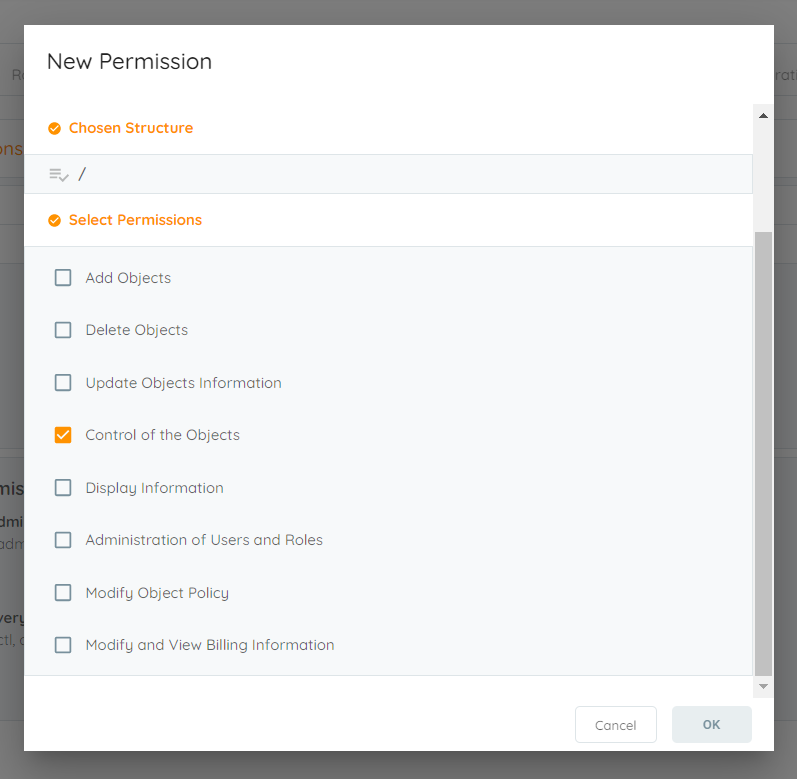
Display Information
Users that are assigned the Display Information permission can perform the following actions:
- Perform File Searches on Files Tab
- View File Metadata
- Download File Search Results to PDF or Excel Files
- Perform Query Searches on Reports Tab
- View Dashboard Widgets & All Dashboard Subtabs
- Import Reports
- Download Query Reports to PDF or Excel Files
- Tag Files
- Remove Tags From Files
- Pause a Scan for Clients/Organizations
- Pause a Scan for Aggregators
- Pause a Scan for Collectors
- Pause a Scan for Aggregator – Collector Hybrids
- Cancel a Scan for Clients/Organizations
- Cancel a Scan for Aggregators
- Cancel a Scan for Collectors
- Cancel a Scan for Aggregator – Collector Hybrids
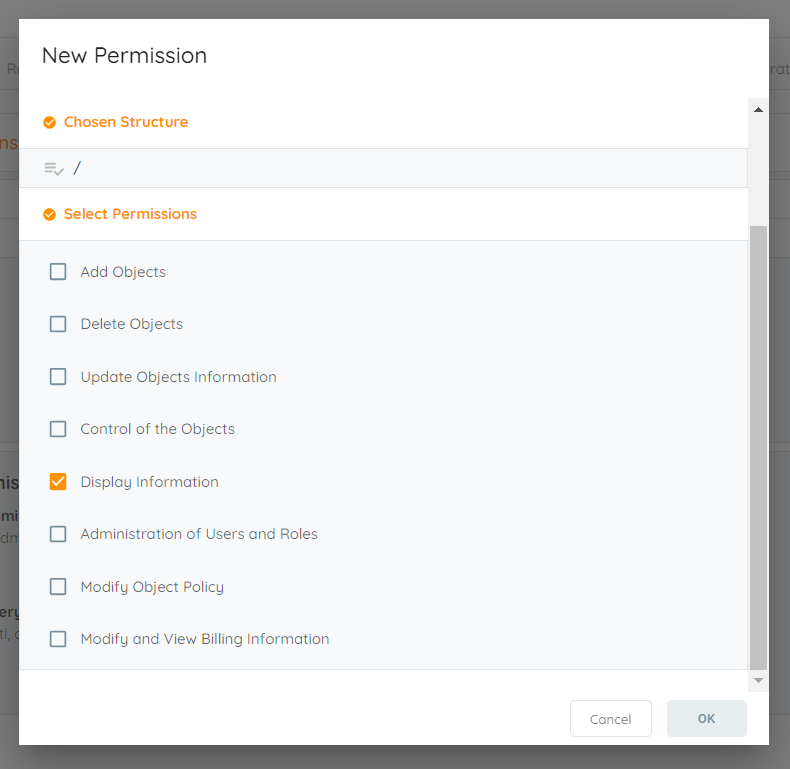
Users that are assigned the Display Information and the Update Objects Information permissions can perform the following actions:
- Perform File Searches on Files Tab
- Perform query Searches on Reports Tab
- Import Reports
- Download Reports File Results to PDF or Excel Files
- Tag Files
- Remove Tags From Files
- Save Query Report Searches on Reports Tab
- Save File Searches on Files Tab
- Pause a Scan for Clients/Organizations
- Pause a Scan for Aggregators
- Pause a Scan for Collectors
- Pause a Scan for Aggregator – Collector Hybrids
- Cancel a Scan for Clients/Organizations
- Cancel a Scan for Aggregators
- Cancel a Scan for Collectors
- Cancel a Scan for Aggregator – Collector Hybrids
- Rename Clients/Organizations
- Rename Aggregators
- Rename Collectors
- Rename Aggregator – Collector Hybrids
- Rename Groups
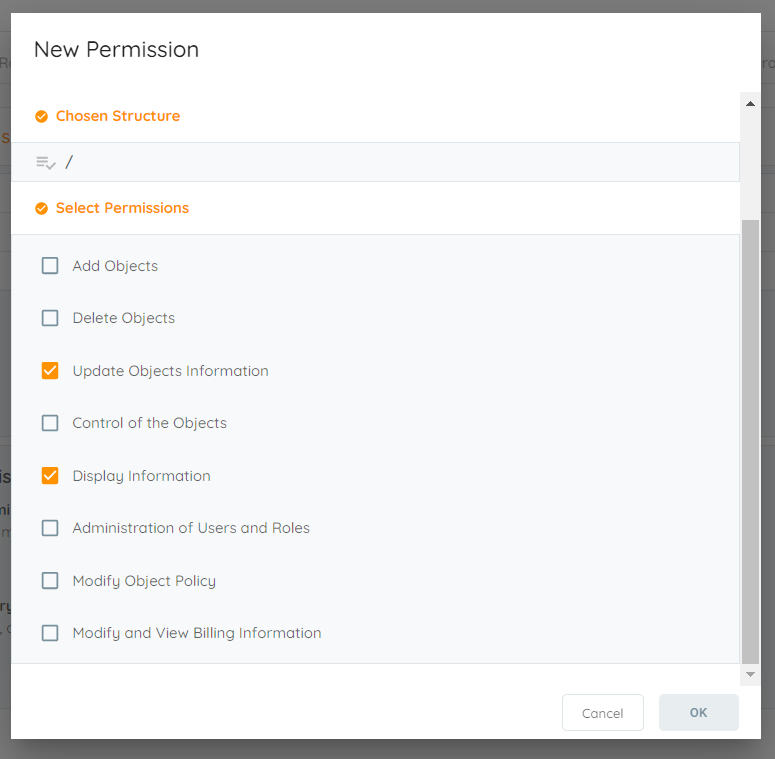
Administration of Users and Roles
Users that are assigned the Administration of Users and Roles permission can perform the following actions:
- Create New Users
- Create New Permissions
- Create New Roles
- Edit Users
- Edit Permissions
- Edit Roles
- Delete Users
- Delete Permissions
- Delete Roles
- Access to Aparavi Console
- Add Aggregators (via Installer subtab)
- Add Collectors (via Installer subtab)
- Add Aggregator – Collector Hybrids (via Installer subtab)
- Activate any recently installed nodes (via Activate subtab)
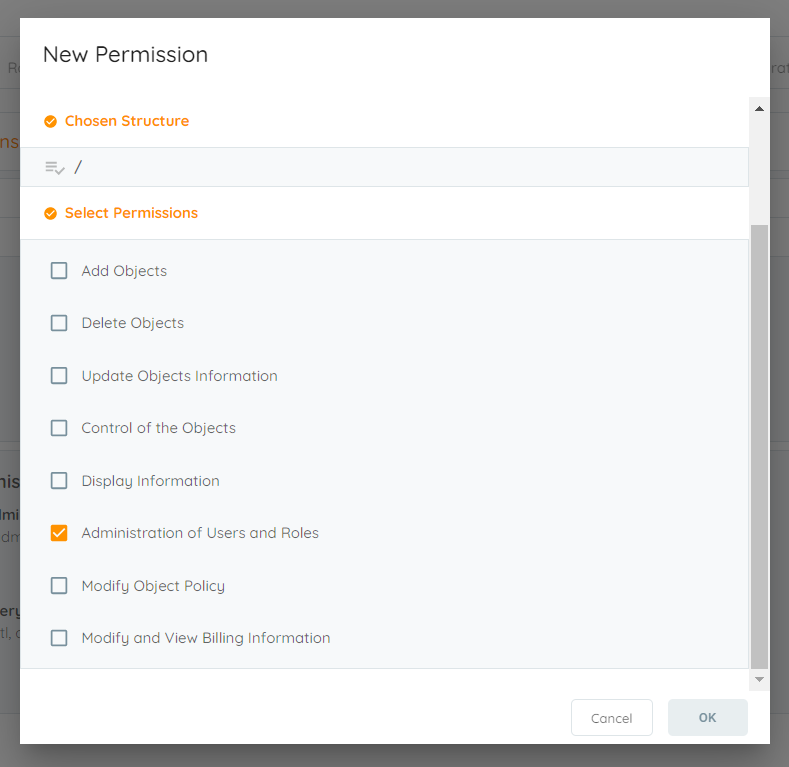
Users that are assigned the Administration of Users and Roles and Display Information Permissions can perform the following actions:
- Create New Users
- Create New Permissions
- Create New Roles
- Edit Users
- Edit Permissions
- Edit Roles
- Delete Users
- Delete Permissions
- Delete Roles
- Access to Aparavi Console
- Add Aggregators (via Installer subtab)
- Add Collectors (via Installer subtab)
- Add Aggregator – Collector Hybrids (via Installer subtab)
- Activate any recently installed nodes (via Activate subtab)
- Perform File Searches on Files Tab
- View File Metadata
- Download File Search Results to PDF or Excel Files
- Perform Query Searches on Reports Tab
- View Dashboard Widgets & All Dashboard Subtabs
- Import Reports
- Download Query Reports to PDF or Excel Files
- Create Tags
- Tag Files
- Remove Tags From Files
- Pause a Scan for Clients/Organizations
- Pause a Scan for Aggregators
- Pause a Scan for Collectors
- Pause a Scan for Aggregator – Collector Hybrids
- Cancel a Scan for Clients/Organizations
- Cancel a Scan for Aggregators
- Cancel a Scan for Collectors
- Cancel a Scan for Aggregator – Collector Hybrids
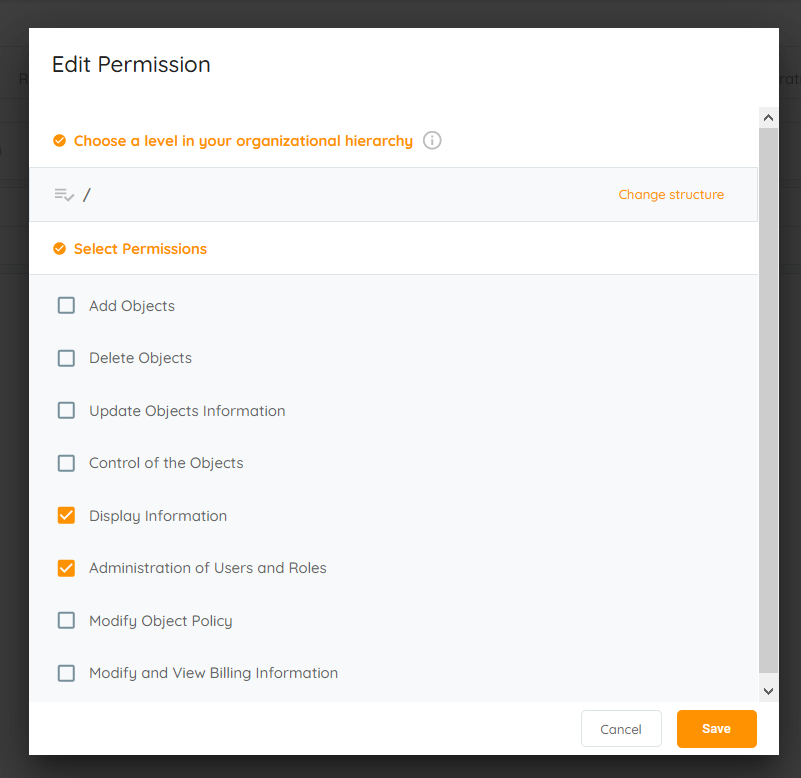
Users that are assigned the Administration of Users and Roles and Add Object Permissions can perform the following actions:
- Create New Users
- Create New Permissions
- Create New Roles
- Edit Users
- Edit Permissions
- Edit Roles
- Delete Users
- Delete Permissions
- Delete Roles
- Access to Aparavi Console
- Add Organization/Clients
- Add Aggregators
- Add Collectors
- Add Aggregator – Collector Hybrids
- Add Groups
- Activate any recently installed nodes
Modify Object Policy
Using the Modify Object Policy permission by itself will not allow the user to perform any actions in the system. This permission must be combined with the Update Object Information Permission and once it has been, users can perform the following actions:
- Import Polices
- Export Policies
- Rename Clients/Organizations
- Rename Aggregators
- Rename Collectors
- Rename Aggregator – Collector Hybrids
- Rename Groups
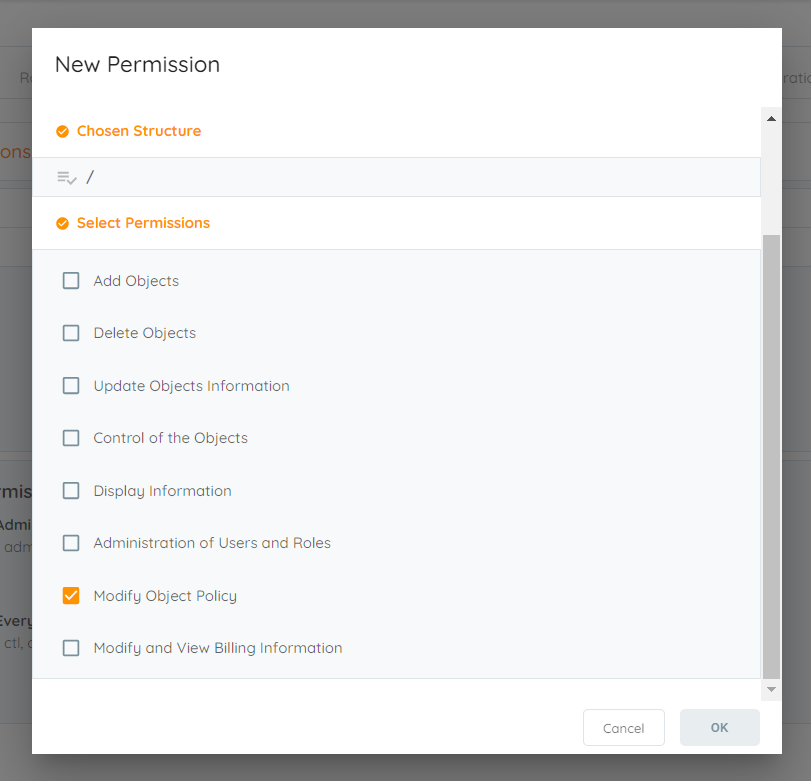
Modify and View Billing Information
Using the Modify and View Billing Information permission by itself will not allow the user to perform any actions in the system. This permission must be combined with the Update Object Information Permission and once it has been, users can perform the following actions:
- Add & Update Billing Information for the Account
- Add & Update Company Contact Information for the Account