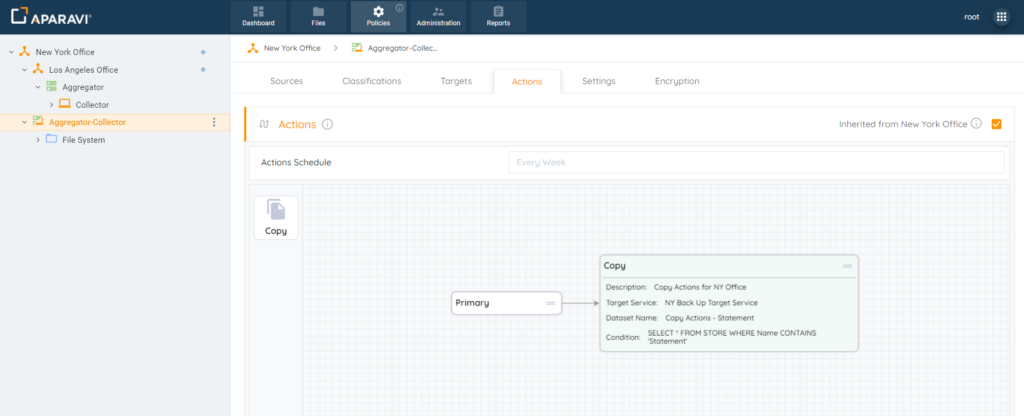How Can We Help?
Search for answers or browse our knowledge base.
Manually Execute Copy Actions
Purpose
The system offers the ability to automatically execute copy action policies that have been configured. However, in the event that the action policies need to be executed before the next time interval, the ability to manually execute the copy actions is also an option.
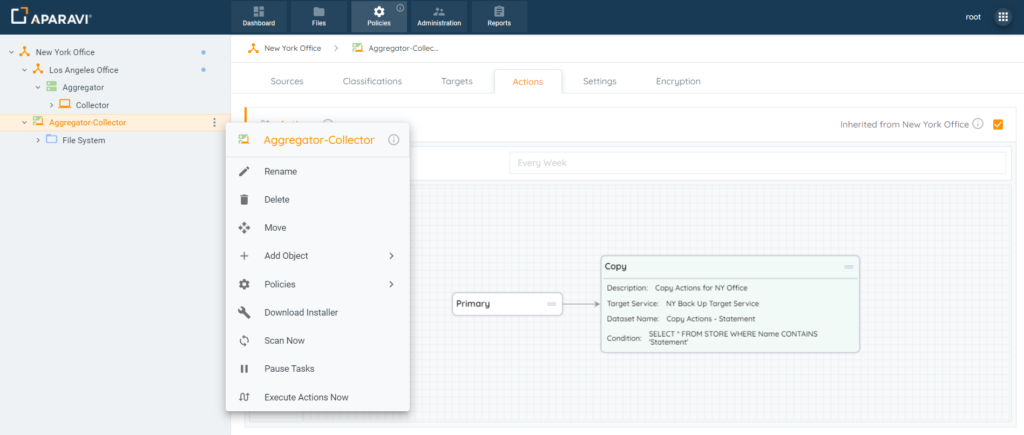
How to Manually Execute Action Policies
- Located on the left-hand side of the screen in the navigation tree, select the Node that you wish to execute the action policy on.
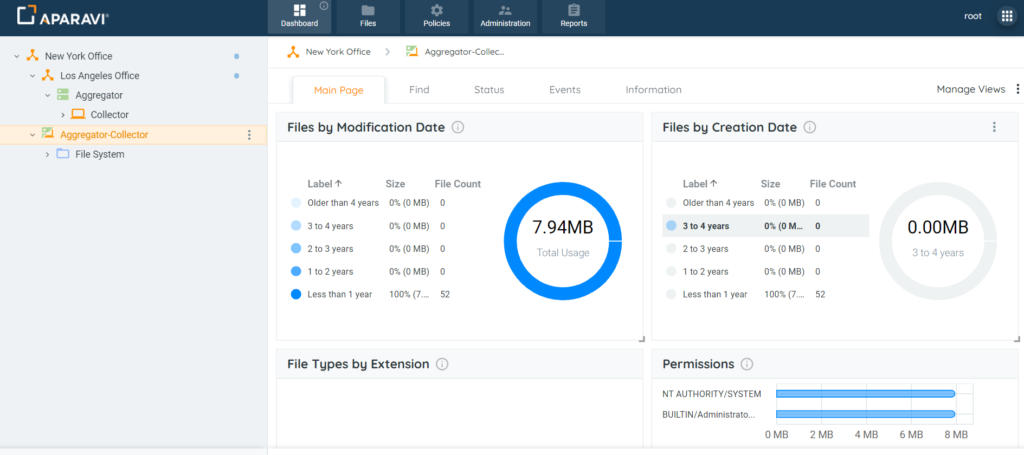
2. Click on the 3 vertical blue dots that appear on the right-hand side of the node. Once clicked on, a menu will appear with options to select from.
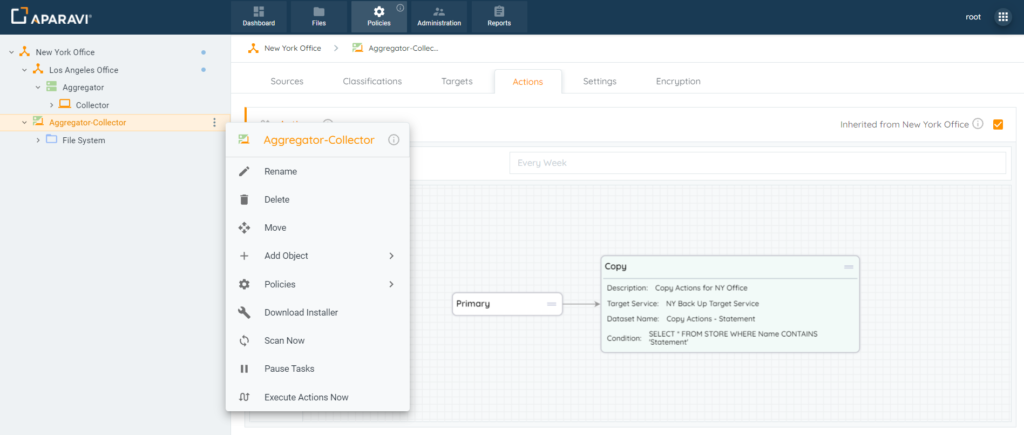
3. Click on Execute Actions Now, from the menu that appeared.
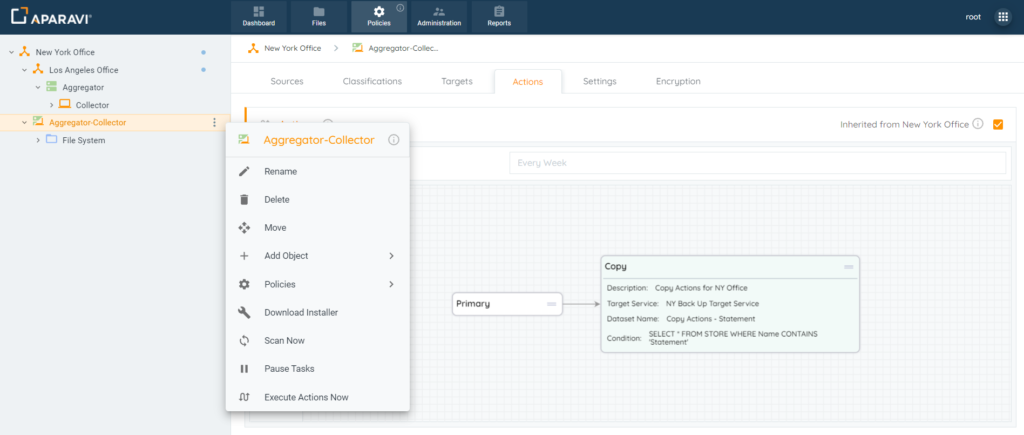
4. The system will now manually force the execution of the action policy that was configured.
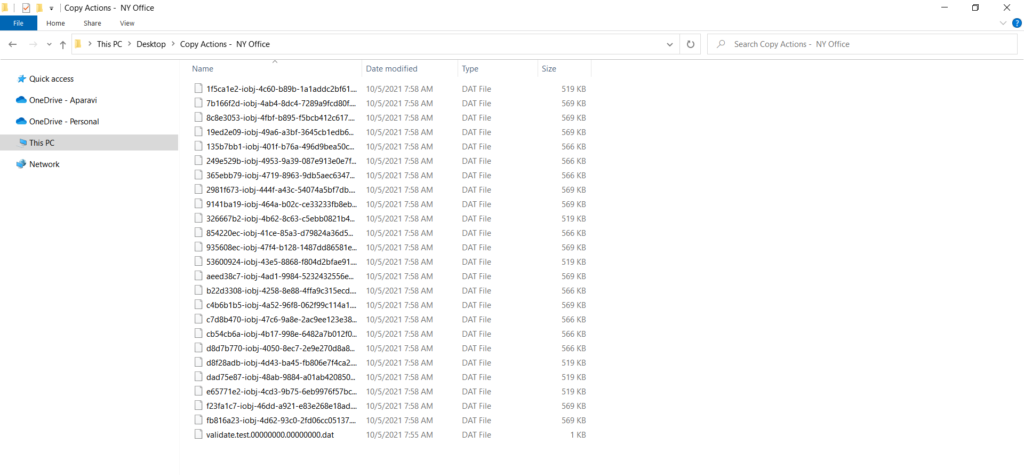
Please Note: This will not interfere with the next schedule interval set for this action. The automated action policy will run at it’s next scheduled time, regardless of the manual execution performed above.