How Can We Help?
Search for answers or browse our knowledge base.
Configuring SMB Target Service
Purpose
Aparavi allows business users to automate data actions by linking SMB sources and targets, no code or command line necessary.
Creating targets allows the system to direct data into pre-configured data services. This enables businesses to build custom workflows for data hygiene, compliance, and retention use cases.
Once the target service has been set up, copy actions can also be configured to run in the background and copy the files from the source to the target service.
Please Note: FAT32 file systems and removable or mounted drives cannot be configured as a target service at this time.
Configuring an SMB Target Service
The platform allows for all nodes to inherit identical settings for the Targets subtab. If the various nodes should have their own set of specifications instead, disabling this feature is also available.
1. Click on the Policies tab, located in the top navigation menu.
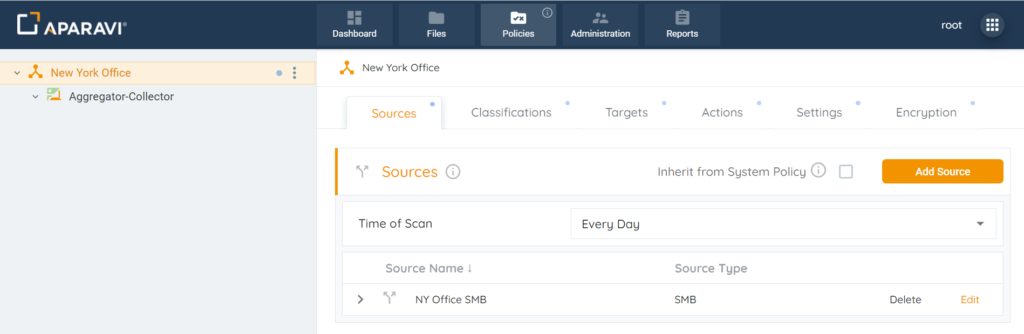
2. Click on the Targets subtab.
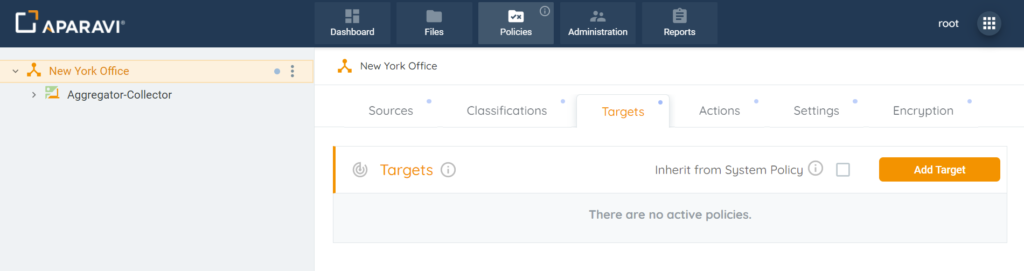
3. Click on the Add Target button, located in the upper right-hand corner of the screen.
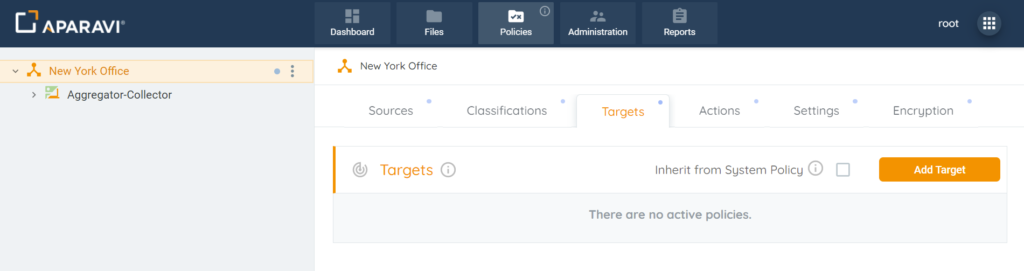
4. Once clicked, the Add Target pop-up box will appear.
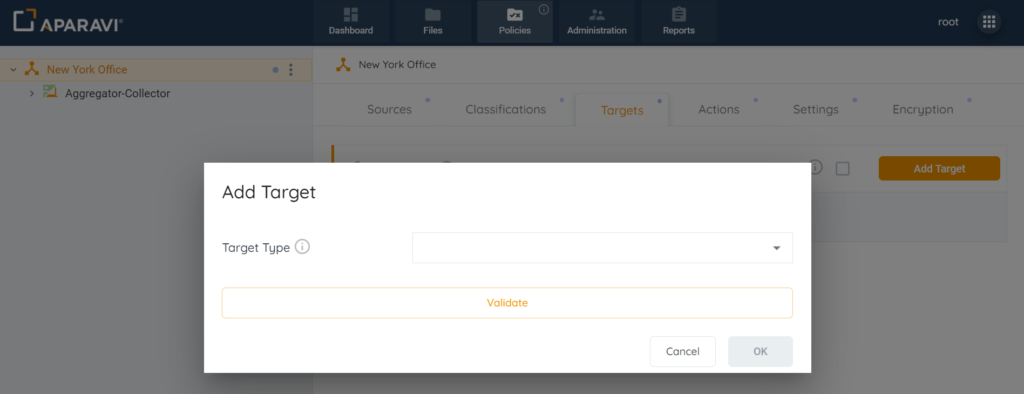
5. Inside the Add Target pop-up box, click the Target Type field and select the SMB option.
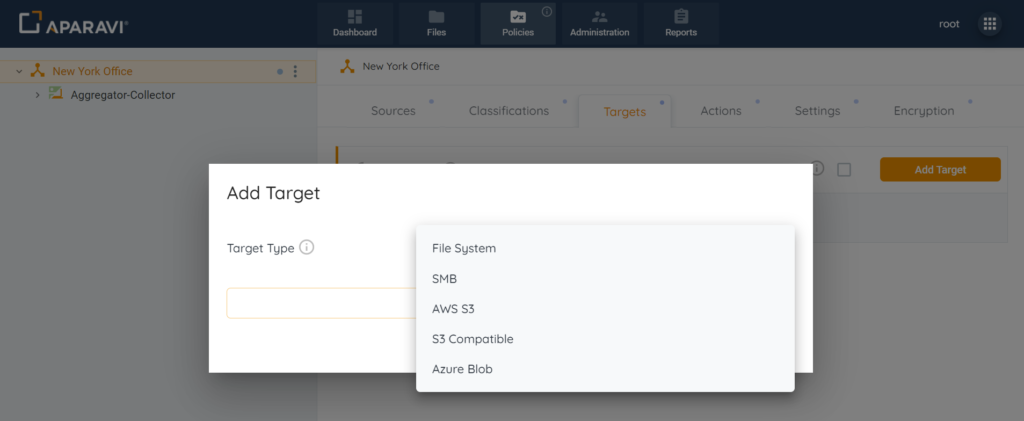
6. Once the SMB option is selected, the pop-up box will expand to offer additional fields. Enter the credentials before validating the information.
Add Target Section
- Target Type: Defines the type of target to connect to
- Name: Enter a name for the choosen target type
Parameters Section
- Username: Defines the username to connect the file share
- Password: Defines the password to connect the file share
- Store Path: Defines the additional folder in the target location. Enter the Storage Path in the following format.
- //servername/share name/* (or)
- //servername/sharename/foldername
- Server: Defines the Server Name (IP Address or DNS Name)
- Share Name: Defines the SMB File Share Name
Enable/Disablement of Scanning Features
- Encryption
- Compression
Estimations Section
- Access Rate: Time required to recall a file in MB per second.
- Access Delay: Elapsed time before access to a file starts.
- Access Cost: The egress cost per MB to recall a file.
- Storage Cost: The cost per MB to store a file per month.
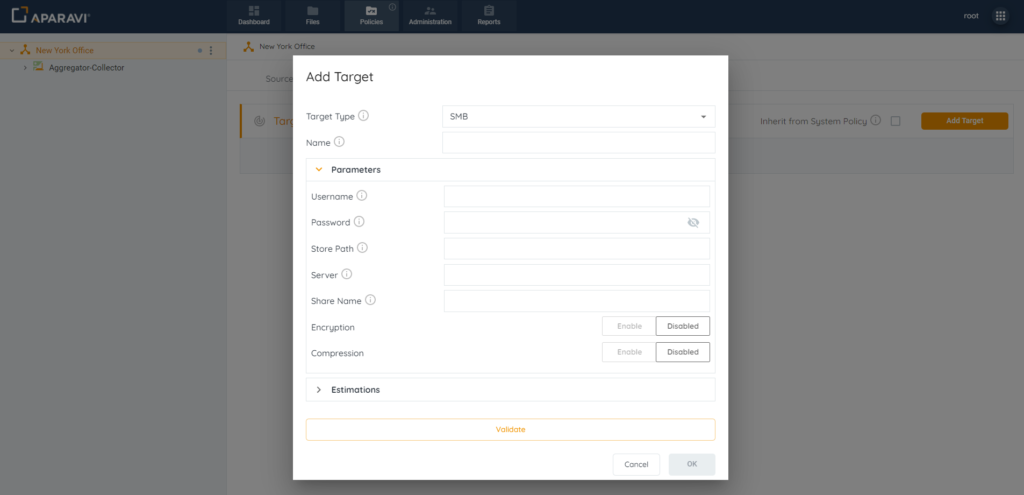
7. Once completed, click the “Validate” button located at the bottom of the “Add Target” pop-up box.
If Validation is Successful: The system will display a green success message along the bottom of the Add Target pop-up box.
If Validation is Not Successful: The system will display a red error message along the bottom of the Add Target pop-up box. Please check the fields for errors and make necessary corrections.
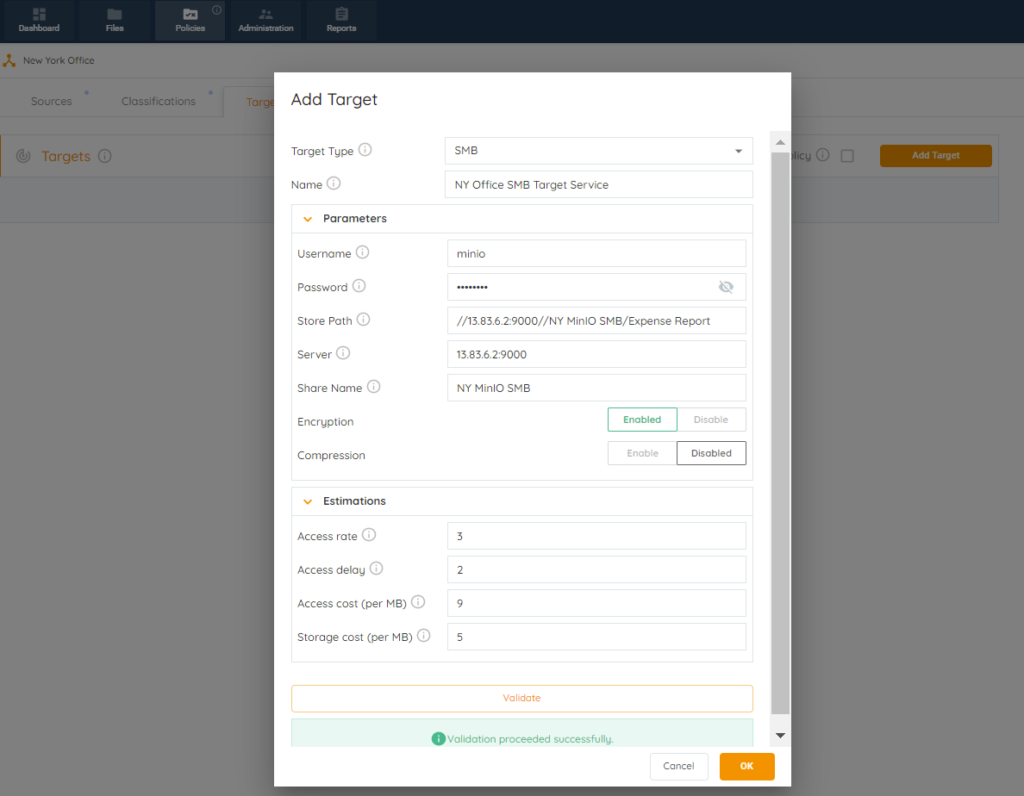
8. Once the system has completed validation with the SMB target service, click on the Ok button located inside the Add Target pop-up box.
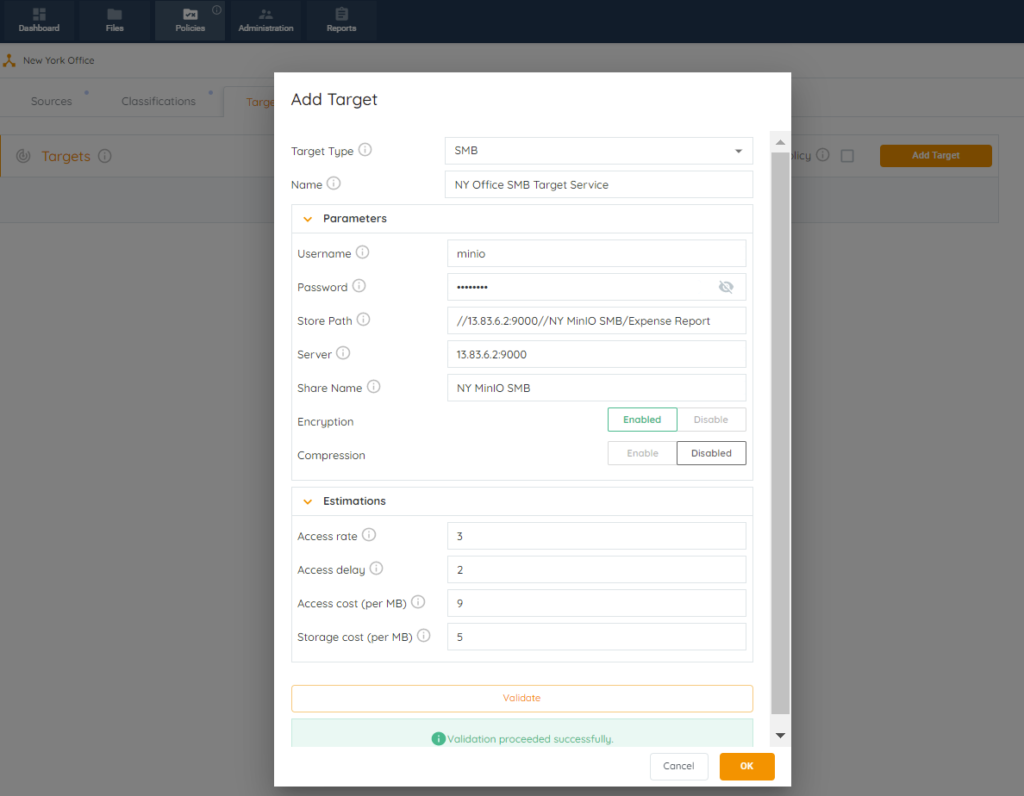
9. Click on the Save All Changes button, located on the bottom right-hand side of the screen.
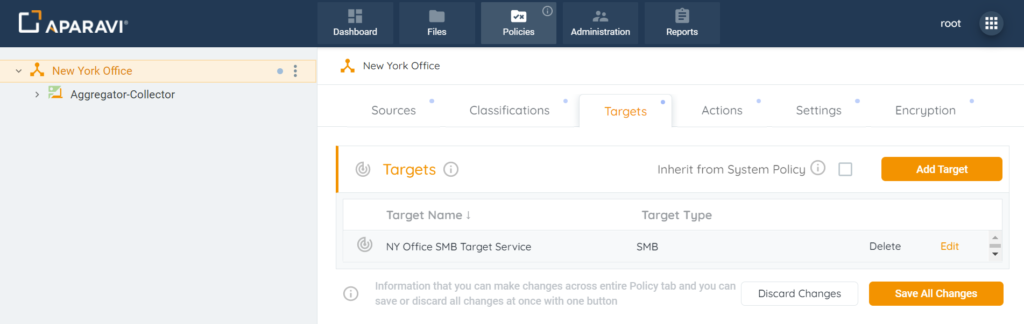
10. Once clicked, the Save Changes pop-up box will appear. Click the “OK” button located in the bottom right-hand side of the pop-up box.
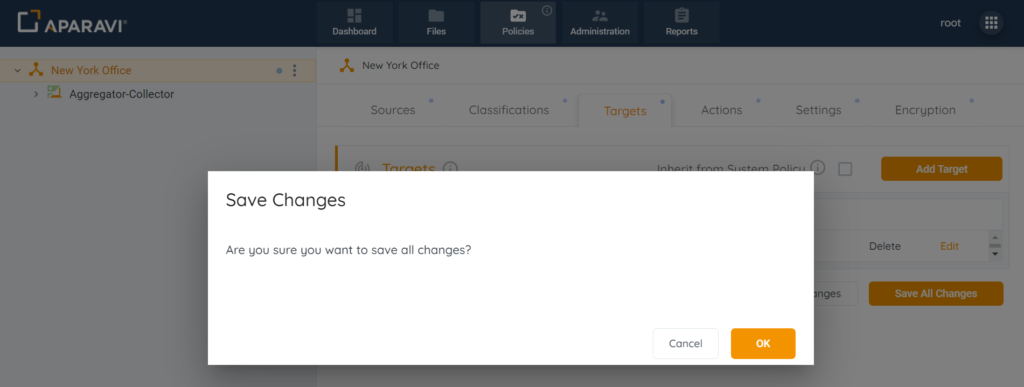
Once all changes have been successfully saved, the SMB target service will appear as an entry under the Targets sub-tab. Also, an alert message will display in the bottom left-hand corner to indicate that the target service has been successfully configured.
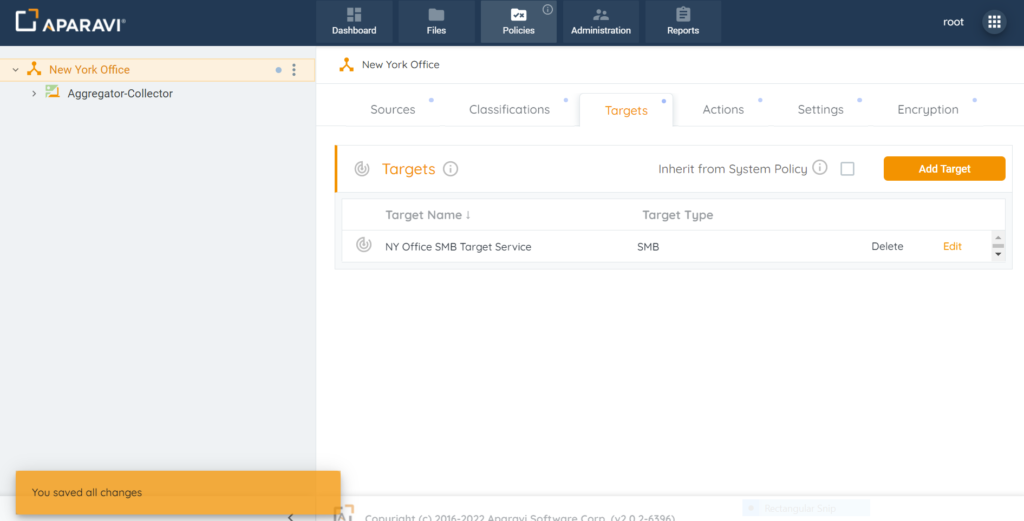
Now that the target service has been configured, click on the Actions subtab and create a copy action. Once completed the system will transmit all [.dat] files matching the copy action query to the SMB target service.
Target Service Links
Target Inheritance Policy
Configuring File System Target Service
Configuring a New AWS S3 Target Service
Configuring Azure Blob Target Service
Configuring S3 Compatible Target Service
Editing a Target Service
Deleting a Target Service